To submit your video presentation you need to be registered for the conference. If you have not done so yet, please register now.
IASC members: click on the Login button below and use your IASC credentials to log in.
Non-members: if you have not created your password yet, click on the Login button below and select the forgot password option and provide the email you used to register for the conference. After completing the process, come back to this page to log in.
Copy and paste the conference key you received in the registration confirmation email below and click the button to access the instructions to submit your video.